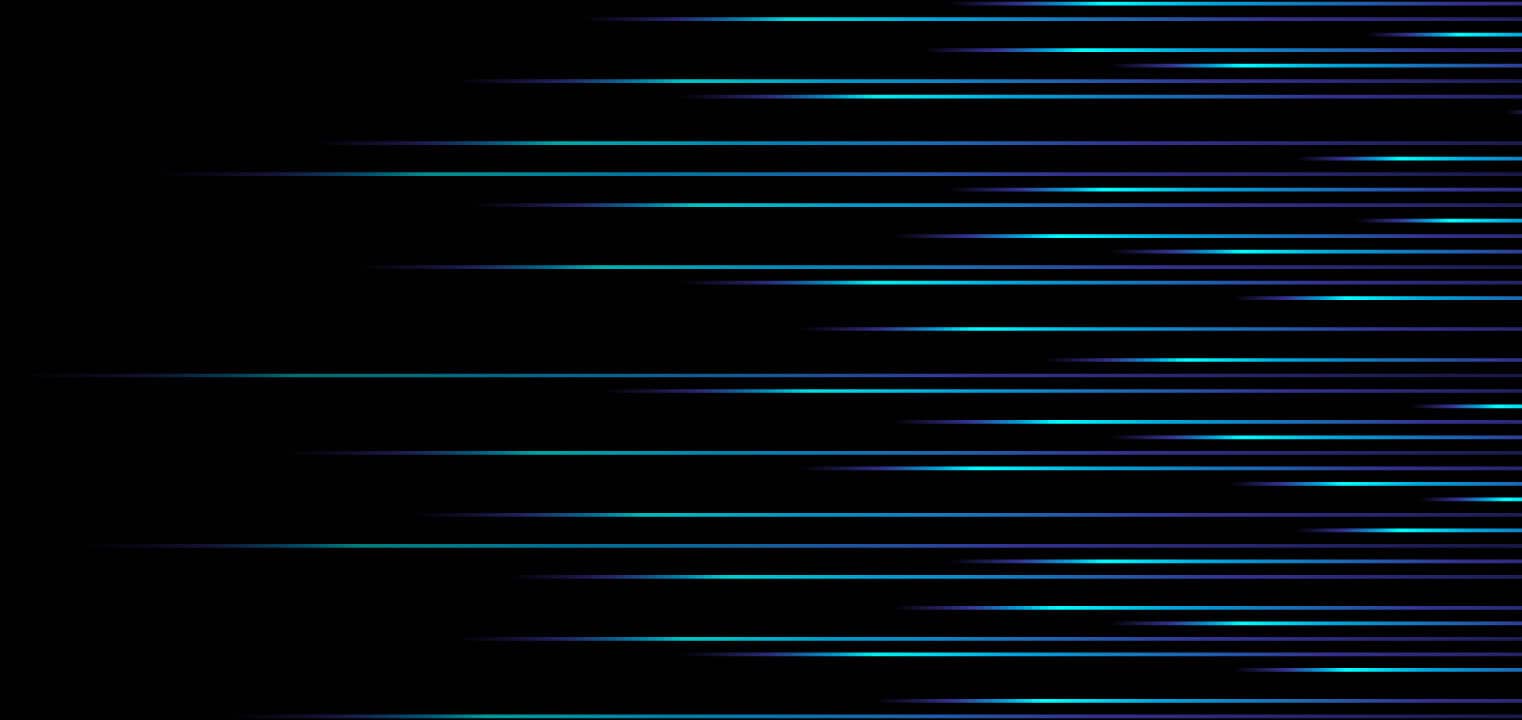Customer Access
Billing & Payment Support
Three ways to get in touch
- Contact your Wholesale Account Manager
- Call 1-855-465-0204
- Email [email protected].
Repair NOC Contacts
At Windstream Wholesale, we know the performance of our network is critical to the success of your business and customers. Our goal is to ensure we are providing you with meaningful and timely communications.
Please note that while things may look different here due to changes in our contact methods, the quality and timeliness of our response remain unchanged. The process you are familiar with continues to be in place. These changes are designed to take the work and management off your shoulders, leveraging technology to efficiently route and assign your requests.
To Engage Us for Support or Updates:
For technical support and updates, please contact our 24/7 support team. You can reach us via the iConnect portal or by calling 844-946-2662. Our Service Assurance Team is dedicated to assisting you with any inquiries you may have.
Escalation Process:
At times, you may need to add urgency to your case. We have an escalation process in place for such situations. If additional support is needed, our Escalation Team is available to assist. Please have your ticket number ready when calling 888-865-1830. Our IVR system will ensure the appropriate level of support is engaged on your behalf.
Escalation Expectations:
- First Escalation: Allow 1 hour for out-of-service issues and 2 hours for non-service-impacting issues prior to initiating an escalation.
- Consecutive Escalations: Additional levels of escalation will be accepted every hour following the initial escalation.
- Escalation Follow-Up: Our team will acknowledge your request within 1 hour of receipt.
- For Network Outage Events: If your escalation is linked to a network outage event, you will receive updates aligned with our network outage communication protocol. This includes timely updates on the status of the outage and expected resolution times.
Internal Escalation Matrix:
For transparency, here is how our internal escalation process is structured, with oversight starting at Level Two:
- Level One: Repair Team
- Level Two: Escalation Desk (Escalation Team Oversight Begins)
- Level Three: Escalation Lead
- Level Four: Escalation Manager
- Level Five: Escalation Director
- Level Six: Senior Escalation Director
This structured approach ensures that your issues are escalated through appropriate channels, ensuring timely and efficient resolution, with dedicated oversight from our escalation team starting at Level Two.
Email Communication:
While email remains an option for contacting the Escalation Team, please be aware that response times may vary. We recommend using phone or the iConnect portal for more immediate support needs, as we are phasing out email communication to streamline our processes.
For direct access to manage or update your case and to communicate with our Service Assurance Team, visit our iConnect portal.
Waves, Ethernet, Dark Fiber Services, TDM & SONET Services
| Product | Phone | |
|---|---|---|
| Dark Fiber, Ethernet, Waves | (888) 865-1830 | [email protected]om |
| TDM and SONET | (888) 865 1830 | [email protected]om |
| FttT – Fiber to the Tower | (888) 865 1830 | [email protected] |
ILEC Broadband
| Level | Contact | Phone |
|---|---|---|
| Broadband Technical Support – Repair | Escalation Desk | 866.259.3423 |
Resale (RSL)
| Escalation Type | Please utilize the Portal for escalation status and requests | Service Assurance Support |
| Open Ticket Ticket Status Ticket Escalation | Portal Link: https://customers.windstreamwholesale.com/login_cust.php | 800.600.5050 |
| Level | Support Hours | Phone | |
|---|---|---|---|
| 1 – Technician | 24/7 | 866.260.1615 | Portal Only |
| 2 – Escalation Desk | 24/7 | 866.260.1615 | [email protected] |
| 3 – Escalation Manager | 8:00AM – 5:00PM M-F | 866.260.1615 | [email protected] |
Service Delivery Contacts
At Windstream Wholesale, we know delivering solutions on-time is key to the success of your business and customers. Our goal is to ensure we consistently keep our commitments and provide timely communications through the order lifecycle. The contact information below is available for additional assistance. Please allow two (2) hours for a response before moving to the next level.
CLEC/ILEC/Resale/Fed Gov – All Services
| Level | Contact | Phone | |
|---|---|---|---|
| 1 – Project Manager(PM) – Service Delivery | Assigned PM | ||
| 2 – Lead – Service Delivery | Leslie Spencer | 704.319.3704 | [email protected] |
| 3 – Manager – Service Delivery | Kay Gibson | 704.593.3828 | [email protected] |
| 3 – Manager – Service Delivery | Anjeanette Horne | 704.593.3811 | [email protected] |
| 3 – Manager – Service Delivery | Lindsey Whippy | 918.505.0760 | [email protected] |
| 4 – Sr. Director – Service Delivery | Rich Dean | 585.340.8437 | [email protected] |
Dark Fiber – Service Delivery – Contacts for In-Progress/In-Flight Orders
ILEC / CLEC Scheduled Maintenance
If you have any questions regarding an upcoming maintenance or need guidance on how to notify Windstream about planned, demand, or emergency maintenance, please don’t hesitate to email or call us.
For informing us about upcoming maintenance events, we recommend using our email address as the primary method. This helps ensure your notification is received quickly and managed efficiently.
ILEC/CLEC Scheduled Maintenance
| Level | Phone | |
|---|---|---|
| Scheduled Maintenance | 800.236.7284 Option 7, 2 | [email protected] |
Billing Contacts
Our ILEC and CLEC Windstream Wholesale Billing Teams are committed to providing you with timely answers and communications regarding your billing questions. The contact information below is available for your required assistance.
RevChain (Numeric only BAN)
| Level | Contact | Phone | |
|---|---|---|---|
| 1 – Carrier Assurance Team | Carrier Assurance Team | 855.465.0204 | [email protected] |
| 2 – Staff Manager – Financial Services | Stephanie Onze-Serrato | [email protected] | |
| 3 – Director – Financial Services | Kathy Beach | 714.833.8812 | [email protected] |
CABS (Alpha/Numeric BAN)
| Level | Contact | Phone | |
|---|---|---|---|
| 1 – CABS Team | CABS Team | 800.351.4241 | [email protected] |
| 2 – Staff Manager – Financial Services | Stephanie Onze-Serrato | [email protected] | |
| 3 – Director – Financial Services | Kathy Beach | 714.833.8812 | [email protected] |
ILEC Broadband
| Level | Contact | Phone | |
|---|---|---|---|
| All | Broadband Team | 800.351.4241 | [email protected] |
Need Something Else or Not Sure? We’ll Find the Right Contact for You!
"*" indicates required fields